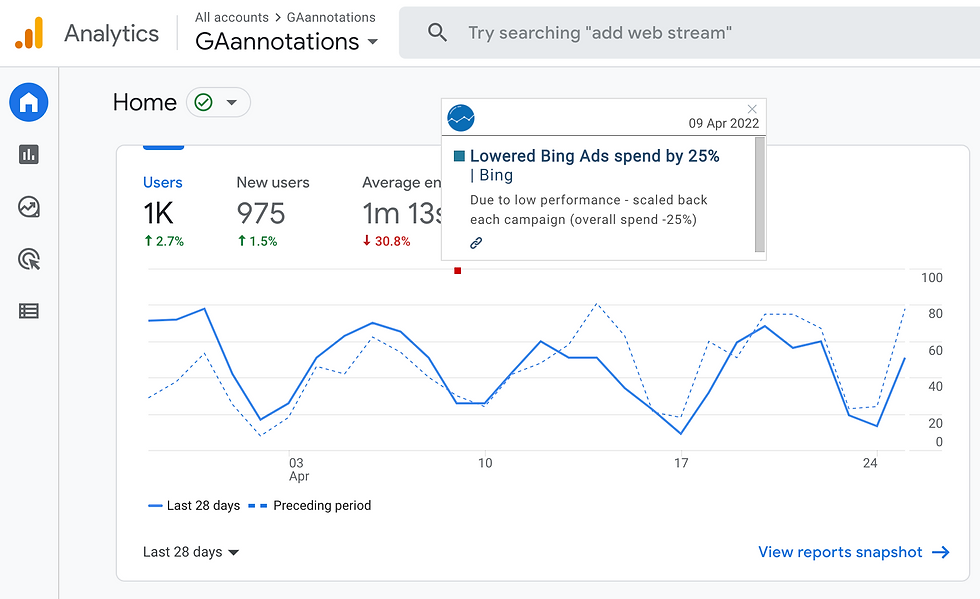
As a reader, you have probably realized that Google Analytics 4 (GA4) has a major downside – the inability to use annotations. Hence, you are finding ways to keep your annotations. The good news is that Crystal Ball has a solution for you. With ease, you can export your annotations from your Universal Analytics Property and upload them to GA4.
Before you can use this approach, you’ll need to have the Crystal Ball extension installed to support the exportation. However, not to worry; in this article, we’ll outline a step-by-step guide on how to export annotations from your Universal Analytics account to GA4 with the help of the Crystal Ball extension. Let’s begin.
How do I create my Crystal Ball account?
Follow the simple steps below to complete your registration.
Step 1: Proceed to the official page of Crystal Ball.
Step 2: Click on the “Register” button to commence your registration
How do I export annotations from my Universal Analytics to the GA4 property?
Now that you have a Crystal Ball account in place, you can commence the exportation of your annotations. Below is a step-by-step guide to follow:
Step 1: Proceed to your Universal Analytics account and choose all your annotations.
Step 2: Copy the annotations and paste each into this sample excel sheet.
Step 3: Open your Crystal Ball account and click on the “CSV Upload” option.
Step 4: Proceed to click on “Choose file” to select the excel file containing the annotations from your PC or desktop computer.
Step 5: Select your date format and proceed to click on “Upload.”
Step 6: Now, install the Crystal Ball Chrome Extension.
Step 7: Open your Crystal Ball extension and click on the annotation’s red dot.
Step 8: By now, you should see the annotations on the specified exact dates.
Final note
And there you have the guides on how to create an account on Crystal Ball and export annotations from your Universal Analytics account to Google Analytics 4 property using the Crystal Ball extension. Endeavor to take advantage of automated annotations for social media posts, promotional emails, and ad campaigns. Also, you can easily connect and integrate with different apps to know more about your data.

Comments